Check Asset List
The check asset list task allows you to compare live devices or users with a list of known devices or users.
- Click Check Asset List in the advanced tasks list. The compare asset list window is displayed.
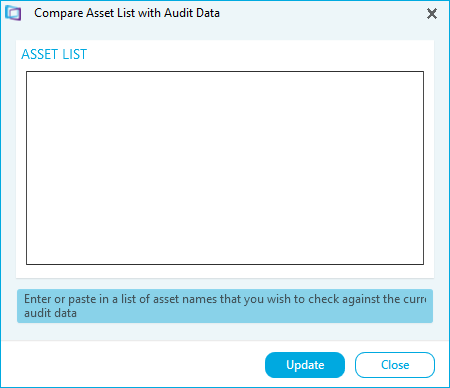
- Input the device names or user names in the List. Input one name per line.
- Click Update. A confirmation message displays devices or users that have not been found.
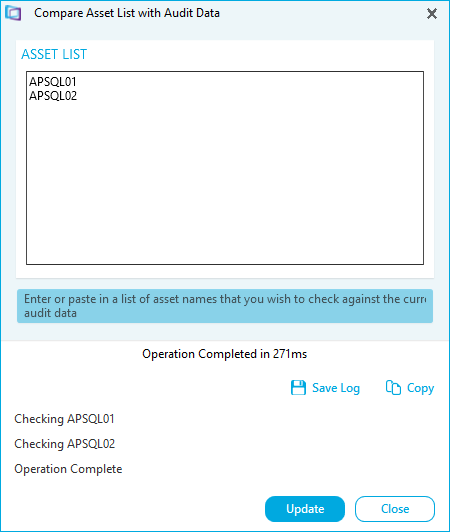
- Click Close.